I am often asked if certain printers can continue printing
with only
one cartridge installed or with a cartridge missing. With the exception
of some Lexmark printers that have the option of “
Complete-A-Print
” the answer is no, I am not aware of any printer currently available
that will continue printing if it does not believe it has a full set of
cartridges installed.
The most common intended application of having a single cartridge
installed is printing black and white documents using only the black
cartridge. This in itself is not a particularly unreasonable request and
you may be wondering why your printer will not let you continue.
Why can’t I print with just the black cartridge?
Contrary to popular belief, printer manufacturers do not stop you
printing with the black cartridge only to force you into buying more ink
cartridges. Whilst I am sure they don’t complain about the extra funds,
there are several very valid reasons for your printer to prevent you
from printing with only a single cartridge installed.

The main reason being that ink can dry at the point of exit from a
printhead if left for an extended period of time. This not only degrades
the quality of your prints, but can cause hard to remove or
irreversible blockages within the printhead. Printers stop this from
happening by pushing a small quantity of ink through the printhead when
you turn the printer on, perform a cleaning cycle, turn the printer off
or even if the printer has been left idle for a while (on some models).
If however there was no cartridge installed this ink could not be
pulled though, thus jeopardising the future performance of the
printhead.
Secondly, if no cartridge is installed and your printer tries to pull
through ink it will drag nothing but air into the printer. This may not
sound too serious, but when you take into account that printheads
either heat the ink to boiling point with electrical current or push it
through tiny holes using a high pressure pump you can begin to
understand the logic behind stopping you printing. If you were to
continue printing without ink it can result in an overheated printhead
or fractured printhead components caused by vibrations within the
printer.
The third reason that springs to mind is a drop in print quality from
one or more of the colours being unavailable. This absence can even
affect black-only prints. Many printers use the other colours at their
disposal to create a dark murky colour and then use a little black ink
for definition. The image below shows the original graphic with bars of
cyan, magenta, yellow and black on the left and on the right a print
created using a HP PhotoSmart Plus B209b with an empty black ink
cartridge.

As
you can see the printer has combined an element of cyan, magenta and
yellow to create a base for the black ink. Using a black cartridge only
can result it prints that lack definition or are not as deep as they
could be. In my experience it is best to not guess how you
printer/software will interpret an image as it can result in some very
odd looking prints.
Is there anything I can do?
As mentioned previously your printer will not let you continue with a
cartridge missing, but certain types of printers will allow you to
continue with an empty cartridge. Whether or not this is an option will
depend strongly upon what kind of printer you own. Firstly we need to
determine whether the printhead is part of your printer or if it comes
included within your printer cartridges.
The printhead is a small mechanical part that dispenses ink directly
from the cartridge an onto the paper. The easiest thing to do is to look
for a protrusion on the bottom of the cartridge and a copper-like strip
that runs across two sides of the of the cartridge, with gold contacts
on the “front”. If however your cartridge has a small circuit board or
chip available and/or a simple outlet (with a felt like pad visible) on
the bottom of the cartridge, the printhead is almost certainly part of
the printer.
The image below should give you a pretty good idea what kind of cartridge your printer takes:
Depending strongly upon the type of printer you own, you may be able
to continue printing with an empty cartridge installed or by indicating
to the printer that you wish to continue. If your printer has the
printhead built into the printer then it will almost certainly not let
you continue
HP, Lexmark & Dell Cartridges With a Printhead
Once these cartridges believe they are empty your printer will not
stop you continuing trying to use them. The most annoying thing you will
have to deal with is a low ink level estimate from your printer. This
makes them ideal for continuing to print using only a single cartridge.
The only exception to this rule being cartridges that fall under
Lexmark’s return program. Once these cartridges believe they are empty
they will self terminate and not function in your printer. These
cartridges are easily identified as they have “Return Program Cartridge”
in small text under the numerical code that identifies the cartridge on
the label.
Canon Cartridges With a Printhead
Once these Canon cartridges believe they are empty your printer will
temporarily stop printing and ask for a small prompt from you in order
to continue printing. This prompt usually involves simply holding down
the RESUME button for 5 seconds. We have covered this subject in more
detail
here.
HP Cartridges Without a Printhead
A small number of HP cartridges will ask
for your permission to continue once the printer believes they are
empty. This is normally as simple as clicking OK to dismiss a message as
demonstrated below.

If no such message presents itself then sadly there is no other
option than to replace the cartridge in question if you wish to carry on
printing (see description below).
Epson, Canon, Brother, Kodak, Advent & Lexmark Cartridges Without a Printhead
Cartridges that fall under this description will simply not let you
continue if they believe a cartridge is missing or is out of ink. there
is no work around or solution currently available other than replacing
the cartridge. Some would suggest using a chip resetter to make the
cartridge identify itself as full to the printer. I personally would
advise against this as you run the risk of damaging the printhead (as
discussed earlier) and replacing such a component can be an expensive
endeavor.
I hope you have found this article interesting/useful. If you
are having any doubts as to whether your particular machine will enable
you to print with an empty cartridge please let us know in the comments
below.
Next 
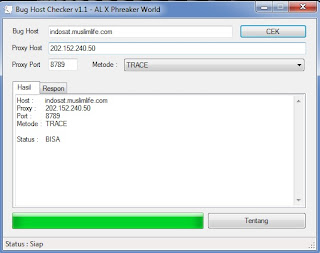
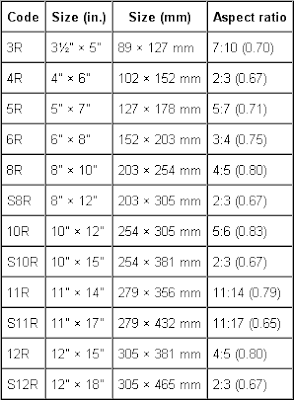


Comments
Post a Comment
This on Google - Abah Selojari